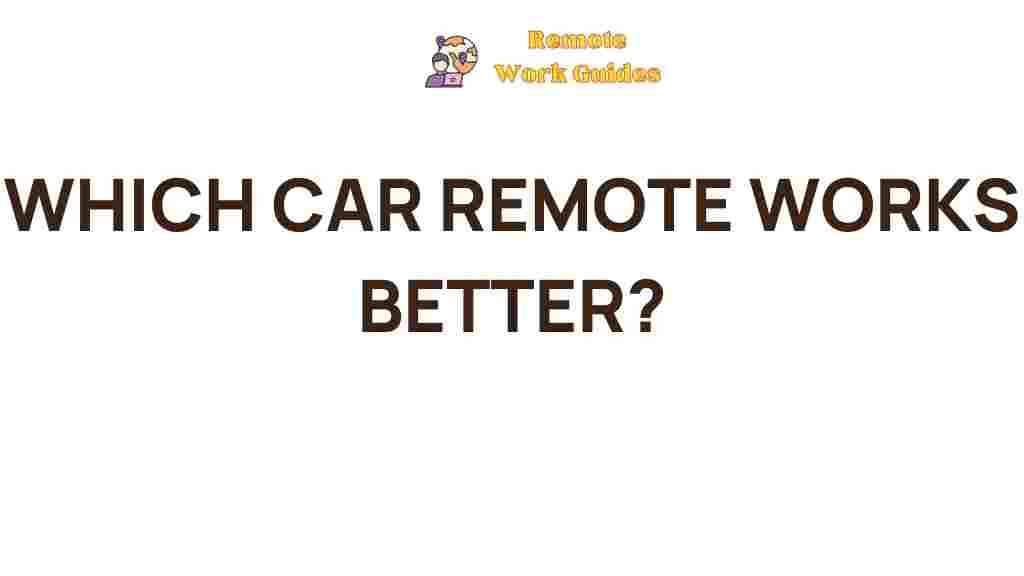Efficiency in Remote Work: The Ultimate Guide to Optimizing Performance
In today’s fast-paced digital world, the shift to remote work has become more prevalent than ever. While working from home offers flexibility and convenience, it also presents unique challenges that can hinder productivity. This guide aims to provide you with essential strategies to enhance efficiency in your remote work environment, ensuring you remain productive and focused.
Understanding Efficiency in Remote Work
Before diving into optimization strategies, it’s crucial to understand what efficiency means in the context of remote work. It refers to the ability to achieve maximum productivity with minimum wasted effort or expense. In remote settings, this involves streamlining processes, minimizing distractions, and making the most of available resources.
The Importance of a Dedicated Workspace
Creating a dedicated workspace is one of the most effective ways to boost your efficiency. A well-organized office space can significantly impact your focus and productivity levels. Here are some tips to establish a conducive work environment:
- Choose the Right Location: Select a quiet area in your home with minimal distractions.
- Ergonomic Setup: Invest in ergonomic furniture to promote comfort and reduce physical strain.
- Declutter: Keep your workspace organized and free of unnecessary items that could distract you.
- Personalize Your Space: Add personal touches that inspire you, such as motivational quotes or plants.
Establishing a Structured Daily Routine
A structured routine can greatly enhance your efficiency while working remotely. Here are some strategies to consider:
- Set Regular Work Hours: Define your start and end times to create a sense of normalcy.
- Plan Breaks: Schedule regular breaks to recharge and avoid burnout.
- Daily Goals: Outline your tasks for the day to stay focused and organized.
- Utilize Time Management Techniques: Techniques like the Pomodoro Technique can help maintain focus and productivity.
Leveraging Technology for Improved Efficiency
Technology plays a vital role in enhancing efficiency in remote work. Here are some tools that can aid in your productivity:
- Project Management Software: Tools like Trello or Asana can help manage tasks and deadlines effectively.
- Communication Tools: Platforms like Slack or Microsoft Teams facilitate seamless communication with colleagues.
- Time Tracking Apps: Use apps like Toggl to monitor how much time you spend on different tasks.
- File Sharing Services: Google Drive or Dropbox allow for easy sharing and collaboration on documents.
Maintaining Work-Life Balance
One of the biggest challenges of remote work is maintaining a healthy work-life balance. Here are some tips to ensure you don’t overextend yourself:
- Set Boundaries: Communicate your work hours to family and friends to minimize interruptions.
- Avoid Overworking: Stick to your defined work hours and resist the urge to check emails after hours.
- Engage in Regular Exercise: Physical activity can boost your mood and energy levels, enhancing efficiency.
- Practice Mindfulness: Techniques like meditation can help reduce stress and improve concentration.
Step-by-Step Process for Enhancing Efficiency
To further optimize your remote work experience, follow this step-by-step process:
Step 1: Assess Your Current Setup
Evaluate your current work environment, identifying distractions and inefficiencies. This assessment will serve as a foundation for improvements.
Step 2: Create an Action Plan
Based on your assessment, create a plan outlining specific changes you will make to enhance your efficiency. This could include organizing your workspace, adopting new tools, or setting clearer boundaries.
Step 3: Implement Changes Gradually
Rather than overhauling your routine all at once, introduce changes gradually. This approach allows you to adjust to new habits without feeling overwhelmed.
Step 4: Monitor Your Progress
Regularly review your progress to determine the effectiveness of your changes. Adjust your strategies as needed to ensure continued improvement.
Step 5: Seek Feedback
Don’t hesitate to seek feedback from colleagues or supervisors. Their insights can provide valuable perspectives on your efficiency and productivity.
Troubleshooting Common Remote Work Issues
Even with the best strategies in place, remote work can still present challenges. Here are some common issues and troubleshooting tips:
- Distractions: If you find it hard to focus, identify specific distractions and create strategies to minimize them, such as using noise-canceling headphones or setting clear boundaries with family members.
- Communication Breakdowns: Ensure you are using the right tools for communication. If you experience misunderstandings, schedule regular check-ins with your team.
- Technology Issues: Familiarize yourself with troubleshooting common technical problems. Keep essential tools updated and have backup systems in place.
- Feeling Isolated: Combat feelings of isolation by regularly connecting with coworkers through virtual meetings or informal chats.
Conclusion: Embracing Efficiency for a Successful Remote Work Experience
Enhancing efficiency in remote work is an ongoing process that requires commitment and adaptability. By creating a dedicated workspace, establishing a structured routine, leveraging technology, and maintaining a healthy work-life balance, you can optimize your productivity and achieve your professional goals. Remember, the key to successful remote work lies in finding what works best for you and continuously refining your approach.
For more tips on improving your remote work strategies, check out our comprehensive resource on productivity. Additionally, explore external resources like Harvard Business Review for further insights into effective remote work practices.
This article is in the category Remote Work Strategies and created by RemoteWorkGuides Team